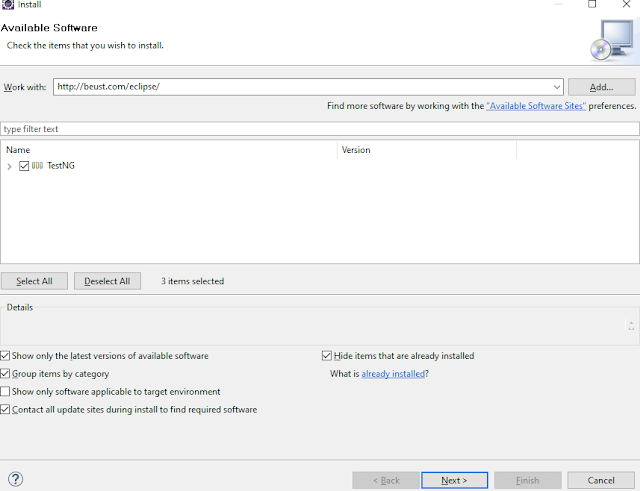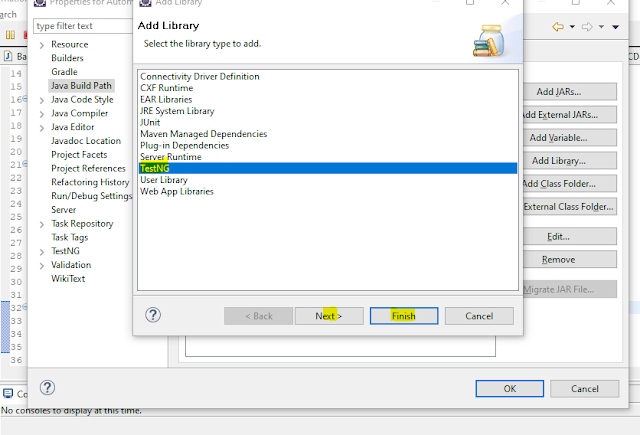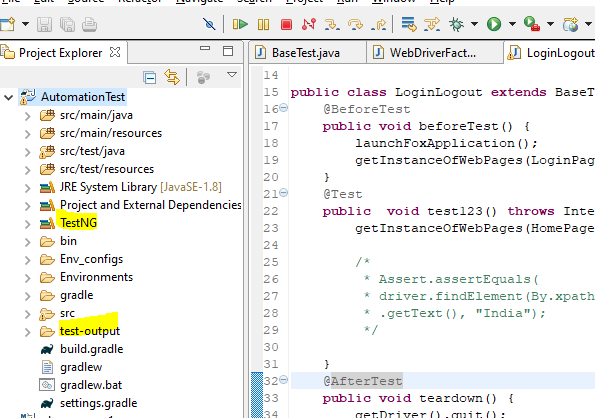Arrays: A container which stores multiple values of same data type
Declaring an Array:
Traditional Way:
int a[] = new int[5];
a[0] = 2;
a[1] = 3;
a[2] = 4;
a[3] = 3;
a[4] = 7;
Most simple way
int b[] = { 12, 3, 4, 5, 6 };
How to retrieve values present in array?
Ans: Using index.
see below program for more and better understanding.
Sample Program
public static void main(String[] args) {
int a[] = new int[5];
a[0] = 2;
a[1] = 3;
a[2] = 4;
a[3] = 3;
a[4] = 7;// initialized values into that array
int b[] = { 12, 3, 4, 5, 6 };
for (int i = 0; i < b.length; i++) {
System.out.println(b[i]);// retrieve values present in the array
}
}
int a[][] = new int[2][3];
a[0][0] = 1;
a[0][1] = 2;
a[0][2] = 3;
a[1][0] = 4;
a[1][1] = 5;
a[1][2] = 6;
modern /simple way
int b[][] = { { 1, 2, 3 }, { 4, 5, 6 } }; // multidimensional array
Write a program to get minimum value from above metric.
1 2 3
4 5 6
There are two rows and three columns.
so i for row & j for column
public class Multidimensional {
public static void main(String[] args) {
int b[][] = { { 1, 2, 3 }, { 4, 5, 6 } }; // multidimensional array
int min = b[0][0];// keeping the first element of matrix as min for our reference
for (int i = 0; i < 2; i++)// row
{
for (int j = 0; j < 3; j++)//column
{
if (b[i][j] < min) {
min = b[i][j];
}
}
}
System.out.println(min);
}
}
-------------------
To find the maximum number in the identified colomn(which is lowest in )
public class Check {
public static void main(String[] args) {
int b[][] = { { 6, 4, 3 }, { 4, 0, 6 }, { 3, 2, 7 } }; // multidimensional
// array
int min = b[0][0];// keeping the first element of matrix as min for our
// reference
int minColumn = 0;
for (int i = 0; i < 3; i++)// row
{
for (int j = 0; j < 3; j++)// column
{
if (b[i][j] < min) {
min = b[i][j];
minColumn = j;
}
}
}
int max = b[0][minColumn];
int k = 0;
while (k < 3) {
if (b[k][minColumn] > max) {
max = b[k][minColumn];
}
k++;
}
System.out.println(max);
// System.out.println("the min value in matrix is"+min);
}
}
Declaring an Array:
Traditional Way:
int a[] = new int[5];
a[0] = 2;
a[1] = 3;
a[2] = 4;
a[3] = 3;
a[4] = 7;
Most simple way
int b[] = { 12, 3, 4, 5, 6 };
How to retrieve values present in array?
Ans: Using index.
see below program for more and better understanding.
Sample Program
public static void main(String[] args) {
int a[] = new int[5];
a[0] = 2;
a[1] = 3;
a[2] = 4;
a[3] = 3;
a[4] = 7;// initialized values into that array
int b[] = { 12, 3, 4, 5, 6 };
for (int i = 0; i < b.length; i++) {
System.out.println(b[i]);// retrieve values present in the array
}
}
Multidimensional Array
Declaration:
↓ where 3 is column(see below)
int a[][] = new int[2][3];
↑- where 2 is row(see below)
C C C
R 1 2 3
R 4 5 6
Traditional Way of multidimensional declaration
a[0][0] = 1;
a[0][1] = 2;
a[0][2] = 3;
a[1][0] = 4;
a[1][1] = 5;
a[1][2] = 6;
modern /simple way
int b[][] = { { 1, 2, 3 }, { 4, 5, 6 } }; // multidimensional array
Write a program to get minimum value from above metric.
1 2 3
4 5 6
There are two rows and three columns.
so i for row & j for column
public class Multidimensional {
public static void main(String[] args) {
int b[][] = { { 1, 2, 3 }, { 4, 5, 6 } }; // multidimensional array
int min = b[0][0];// keeping the first element of matrix as min for our reference
for (int i = 0; i < 2; i++)// row
{
for (int j = 0; j < 3; j++)//column
{
if (b[i][j] < min) {
min = b[i][j];
}
}
}
System.out.println(min);
}
}
Note: Execute and understand :)
Now to get max number out off below matrix.
// 4 5 6
// 5 4 9
public class PrintMaxNumberFromMatrix {
public static void main(String[] args) {
// TODO Auto-generated method stub
// 4 5 6
// 5 4 9
//
int matrix[][] = { { 4, 5, 6 }, { 5, 4, 9 } };
int max = matrix[0][0];
for (int i = 0; i < 2; i++) {
for (int j = 0; j < 3; j++) {
if (matrix[i][j] > max)
;
max = matrix[i][j];
}
}
System.out.println(max);
}
}
Now to get max number out off below matrix.
// 4 5 6
// 5 4 9
public class PrintMaxNumberFromMatrix {
public static void main(String[] args) {
// TODO Auto-generated method stub
// 4 5 6
// 5 4 9
//
int matrix[][] = { { 4, 5, 6 }, { 5, 4, 9 } };
int max = matrix[0][0];
for (int i = 0; i < 2; i++) {
for (int j = 0; j < 3; j++) {
if (matrix[i][j] > max)
;
max = matrix[i][j];
}
}
System.out.println(max);
}
}
-------------------
To find the maximum number in the identified colomn(which is lowest in )
public class Check {
public static void main(String[] args) {
int b[][] = { { 6, 4, 3 }, { 4, 0, 6 }, { 3, 2, 7 } }; // multidimensional
// array
int min = b[0][0];// keeping the first element of matrix as min for our
// reference
int minColumn = 0;
for (int i = 0; i < 3; i++)// row
{
for (int j = 0; j < 3; j++)// column
{
if (b[i][j] < min) {
min = b[i][j];
minColumn = j;
}
}
}
int max = b[0][minColumn];
int k = 0;
while (k < 3) {
if (b[k][minColumn] > max) {
max = b[k][minColumn];
}
k++;
}
System.out.println(max);
// System.out.println("the min value in matrix is"+min);
}
}