Installation:
1. Eclipse
2. Help
3.Install New Software
4. Enter http://beust.com/eclipse/
5.Click Next.
6.Eclipse shall restart after click on yes.
Configuration:
1.Right click on the Project
2.Click on the properties.
3. Select Java Build Path and click on Add Library.
4. Select TestNG and Next>Finish>Ok
5. You should be seeing below in your project.
TestNG set up completed. Cheers:-)
1. Eclipse
2. Help
3.Install New Software
4. Enter http://beust.com/eclipse/
5.Click Next.
6.Eclipse shall restart after click on yes.
Configuration:
1.Right click on the Project
2.Click on the properties.
3. Select Java Build Path and click on Add Library.
4. Select TestNG and Next>Finish>Ok
5. You should be seeing below in your project.
TestNG set up completed. Cheers:-)


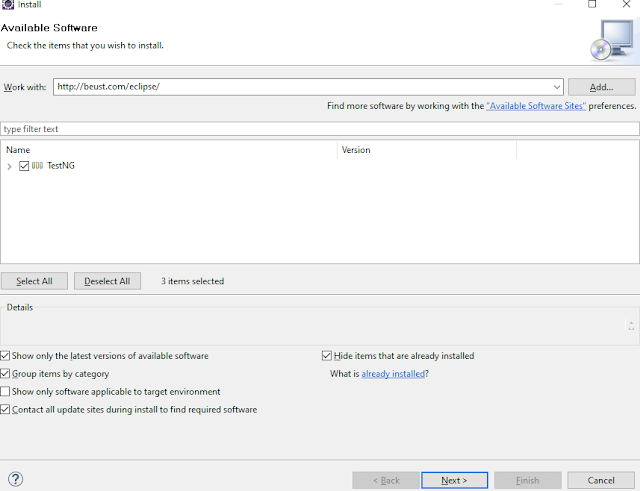


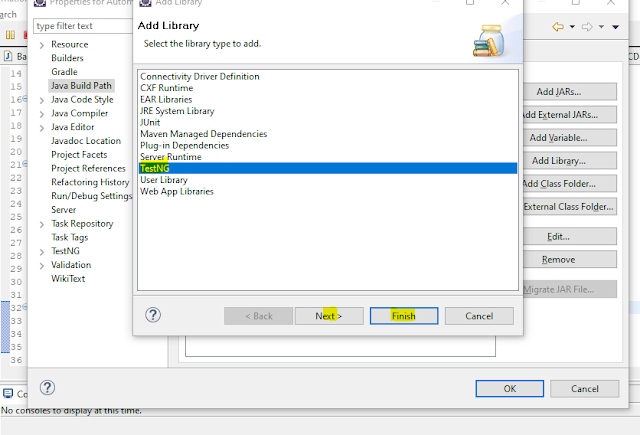
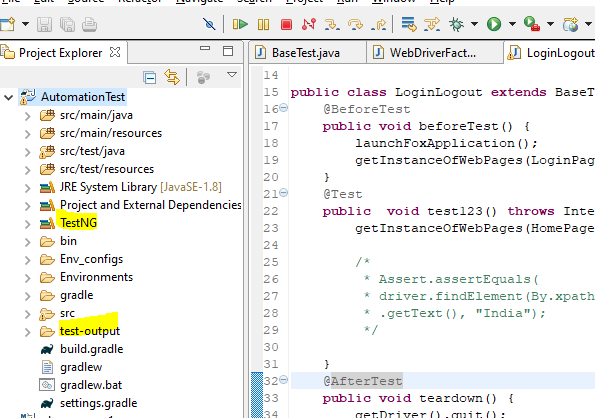

No comments:
Post a Comment